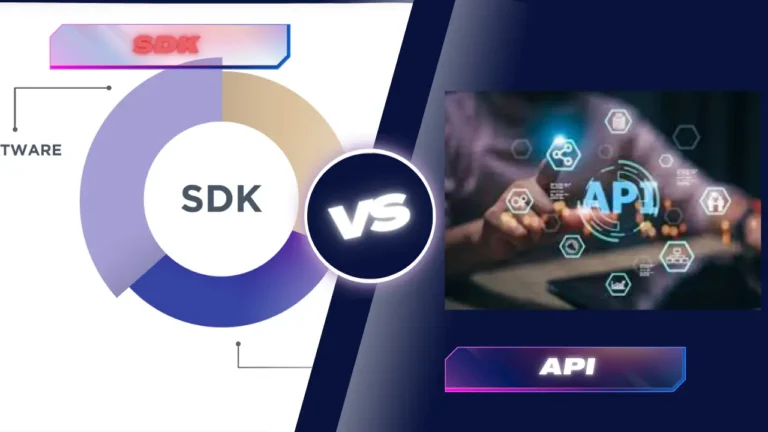
If you work with websites or apps, you may work with API SDK or both. Because your app can’t have it all for every user. You may need special APIs for secure transactions or some SDK to save resources. So, it becomes important to know the difference between SDK vs. API. If you want to show its benefits, let’s get started.
What are APIs?
Apps can interact and communicate with one another using Application Programming Interfaces (APIs). As they serve as bridges. They specify the guidelines and procedures for gaining access to a software component. In SDK vs. API, the former is a waiter who takes your order, sends it, and returns with the food.
Working of APIs
APIs are the bridge between the mobile app security and the server for the user. The API handles the input, talks with the server, and gives the client the information.
For example:
- To manage transactions, an e-commerce program incorporates a payment processing API.
- Users can follow their packages in real-time via a delivery service API.
Types of APIs
Here are some common types of APIs.
Public APIs
- accessible to other users and developers.
- A weather API that gives third-party apps access to real-time weather data.
- Frequently call for little authentication.
Partner APIs
- utilized in business-to-business partnerships.
- APIs that allow two businesses to safely share client data.
- Provide strong authentication procedures.
Private APIs
- created for an organization’s internal usage.
- SDK vs. API that links a business’s apps’ front-end and back-end systems.
Composite APIs
- Consolidate several API requests into a single request.
- Helpful in situations where sequential data fetching is needed to increase efficiency.
Benefits of APIs
- Versatility: API vs. SDK are compatible with a wide range of systems, including hardware and web-based platforms.
- Time efficiency: By integrating an existing API, developers can avoid creating functionality from the ground up.
- Cost savings: By offering pre-made solutions, APIs lower development expenses.
- User experience: Usability is improved by smooth integrations, including social network logins.
What are SDKs?
Software Development Kits (SDKs) assist developers in creating apps for platforms. It offers a collection of ASO tools, libraries, and documentation. While SDK vs. API gives developers the building blocks to create features or complete programs. Whereas, APIs help applications communicate with one another.
Working of SDKs
With pre-built modules, SDKs expedite development by eliminating to start from scratch. For instance,
- Developers can make apps that work flawlessly with Android software and hardware by using the Android SDK.
- Mobile app development companies can incorporate messaging capabilities into their apps designing them separately.
Types of SDKs
Here are the common types of SDKs for business use.
iOS SDKs
- Apps for Apple devices are developed using iOS SDKs.
- Comprises utilities for networking, hardware access, and UI design.
Android SDKs
- Android SDK vs.API are necessary to create Android apps.
- Gives users access to capabilities like voice input and cameras on the device.
Java SDKs
- Ideal for developing, testing, and implementing apps based on Java.
- Includes server-side scripting and database integration tools.
Unity SDKs
- Specifically designed for game creation.
- Includes tools for user interaction, physics simulation, and graphics rendering.
Benefits of SDKs
- Customization: SDKs give programmers the ability to modify apps to meet requirements.
- Efficiency: Development timeframes are accelerated by pre-built modules.
- Documentation: SDKs improve the learning curve for developers by providing examples and instructions.
- Ownership: The developer “owns” applications created with SDKs, giving them more control over features.
When to use SDK vs. API: A comparison to know
Here are the different uses of each for software development.
API:
- When you need to link your app to other services (like payment gateways or weather data), use APIs.
- Pre-built solutions are required due to time restrictions.
- SDK vs. API is used to help software programs communicate with one another.
- Comparatively, an API is similar to a recipe that offers directions for achieving a result.
SDK:
- When creating and modifying programs from the ground up, use SDKs.
- Creating features unique to a given platform, such as apps for iOS or Android.
- Developers frequently combine the two tools.
- SDKs give developers the tools they need to create features and apps.
- An SDK streamlines making something from scratch, much like a pre-made pizza dough kit.
Conclusion:
The APIs and SDKs are helpful app-building tools. Also, these customize the apps to maintain efficiency and security. Or you can consult a mobile app development company for more assistance.
For Latest Update – Coknews