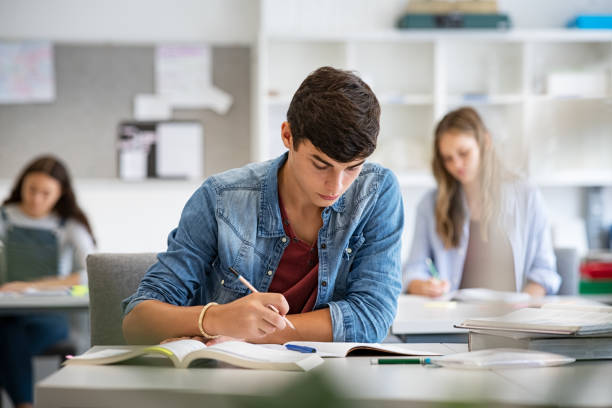React Native has gained massive popularity in the world of mobile app development due to its ability to create cross-platform apps efficiently. However, like any other technology, it comes with its own set of challenges. In this comprehensive guide, we explore the top challenges React Native developers face and offer expert solutions to overcome them. Whether you are leveraging React Native application development services or working with an in-house team of React Native experts, understanding these issues and their solutions can significantly enhance the efficiency of your project.
1. Performance Issues in React Native Apps
One of the most common challenges faced by React Native developers is performance bottlenecks. Since React Native allows for cross-platform app development using a single codebase, it can sometimes lead to suboptimal performance compared to fully native applications.
Solution: Optimize for Native Modules
To mitigate this, you can optimize the performance by integrating native modules. Leveraging native code for computationally heavy tasks can drastically improve app performance. Additionally, tools like Hermes, a JavaScript engine optimized for React Native, can help improve the app’s load time and performance metrics.
2. Memory Management Problems
Poor memory management can lead to app crashes, especially in large-scale apps with complex state management. The issue often arises from unnecessary processes or incorrect memory allocation.
Solution: Efficient Component Management
One of the key strategies to address this is to clean up unmounted components and avoid memory leaks by using lifecycle methods correctly. Employing libraries such as Redux or MobX can assist in maintaining a predictable app state and handling memory more efficiently.
3. Compatibility with Third-Party Libraries
While React Native boasts a large ecosystem of libraries, developers often face issues with third-party libraries not being fully compatible across iOS and Android. This inconsistency can lead to unexpected bugs or app crashes.
Solution: Use Well-Maintained Libraries
To avoid compatibility issues, always rely on well-documented and actively maintained libraries. If the desired functionality is unavailable through a third-party library, consider writing custom native modules for specific features. This ensures that the feature works seamlessly across platforms.
4. Debugging and Error Reporting
Debugging in React Native can be challenging due to the lack of native error reporting tools. Unlike traditional mobile development platforms, React Native does not always provide detailed error logs, which can slow down the development process.
Solution: Leverage React Native Debugger and Error Tracking Tools
For more efficient debugging, you can use tools such as React Native Debugger, which offers integrated error tracking and debugging capabilities. Another excellent solution is to implement real-time crash reporting services like Sentry or Crashlytics, which provide detailed error logs for quick diagnosis.
5. Difficulties in Animations
Animations are crucial for enhancing the user experience, but in React Native development, complex animations can result in poor performance, especially on lower-end devices.
Solution: Use React Native Reanimated
To create high-performance animations, React Native Reanimated and Animated API are highly recommended. These tools allow developers to build smooth, performant animations by offloading work to the native thread, thus improving rendering times and reducing the chances of frame drops.
6. Issues with App Updates
Deploying app updates to both iOS and Android can be time-consuming in React Native. Unlike web applications, where updates can be pushed instantly, React Native apps still require app store approval processes.
Solution: CodePush for Instant Updates
To overcome this, Microsoft’s CodePush allows developers to push updates directly to users’ devices without going through the app store approval process. This is especially beneficial for small updates and bug fixes, allowing faster iteration and response times.
7. Limited Out-of-the-Box UI Components
Though React Native provides several basic UI components, building custom, complex user interfaces can be a daunting task, as it often requires writing platform-specific code.
Solution: Use UI Component Libraries
To speed up development, leverage ready-made UI libraries such as React Native Paper or NativeBase, which offer pre-built components that follow material design guidelines. This can save a considerable amount of time when developing a consistent and modern UI across platforms.
8. Scalability and Maintenance
When an app grows in size and functionality, scaling it efficiently can become a challenge. The React Native framework might start showing its limitations when handling a large codebase or complex app architecture.
Solution: Modular Architecture and Best Practices
To ensure scalability, implement a modular architecture where each feature or section of the app is encapsulated in its own module. Also, following best practices such as DRY (Don’t Repeat Yourself) and SOLID principles can help in maintaining a clean and scalable codebase. Adopting types with TypeScript in React Native projects can also enhance code maintainability and reduce potential bugs.
9. Inconsistent User Experience Across Platforms
React Native enables cross-platform development, but delivering a consistent user experience (UX) across both Android and iOS devices can be tricky. Each platform has its own set of guidelines and user expectations.
Solution: Platform-Specific Customizations
To provide a native feel across platforms, it’s essential to tailor the user interface and interactions for each platform. You can leverage Platform APIs within React Native to render specific code for iOS and Android, ensuring that the app conforms to each platform’s design patterns and UX principles.
10. Limited Support for Multithreading
React Native does not natively support multi-threading, which can be a challenge for apps requiring complex computations or background processes.
Solution: Offload Tasks to Native Modules
To bypass this limitation, you can offload complex tasks to native modules, which allows the main UI thread to run smoothly. Libraries like react-native-worker can also help you introduce multi-threading capabilities by running JavaScript tasks in separate threads.
Conclusion
React Native offers immense potential for cross-platform mobile development, but as with any technology, it comes with its own challenges. By adopting these expert solutions, React Native developers and businesses offering React Native application development services can build robust, performant, and scalable applications. Whether it’s optimizing performance, ensuring seamless user experiences, or overcoming debugging challenges, these strategies will help you navigate the complexities of React Native mobile development.