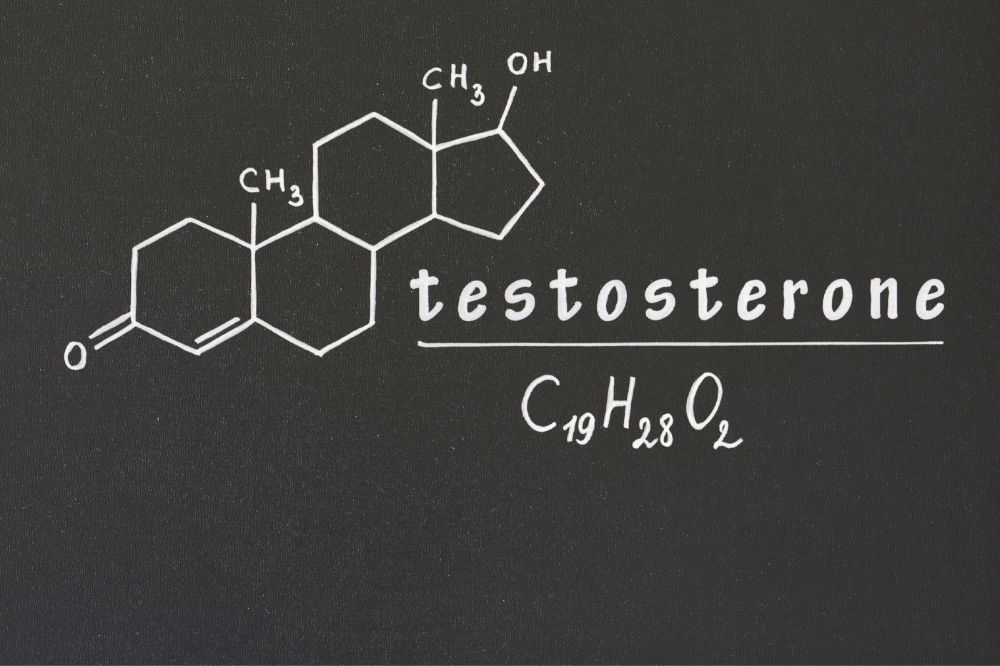Setting up and maintaining a tower server is essential for ensuring its reliability and performance in a business or data center environment. Tower servers, known for their compact design and ease of management, are commonly used for small to medium-sized operations.
Proper setup involves configuring hardware, installing the operating system, and integrating necessary software. Regular maintenance tasks include monitoring server performance, updating firmware, ensuring proper cooling, and performing backups.
By following best practices for installation and maintenance, you can optimize the server’s efficiency, minimize downtime, and extend its lifespan, ensuring smooth and uninterrupted operations.
In this article, we will walk you through setting up and maintaining your tower server.
1. Choosing the Right Tower Server for Your Needs
Before setting up your tower server, it’s important to choose the right model that meets your specific needs. Tower server come in various configurations, offering different features, processing power, and storage capacities.
- Assess Your Requirements: Determine the purpose of your server (e.g., file storage, hosting websites, running applications).
- Consider Expandability: Choose a server with enough expansion slots to add hardware in the future.
- Check Compatibility: Make sure your server is compatible with the software you plan to use.
- Understand the Power Needs: Look for a server with adequate power supply to support your components.
By selecting the right server from the beginning, you’ll ensure smoother setup and long-term use.
2. Unboxing and Setting Up Your Tower Server
Once you’ve chosen your tower server, the next step is unboxing and setting it up in your preferred location. Tower servers are usually easy to install, and with a bit of patience, you can have it running in no time.
- Prepare the Space: Ensure the location is well-ventilated and has enough space for the server and any additional components.
- Unbox Carefully: Remove the server and its accessories from the box, handling them gently to avoid damaging any parts.
- Connect Power and Peripherals: Plug in the power cable, monitor, keyboard, and mouse.
With these simple steps, your server is physically ready to be powered on and configured.
3. Connecting and Configuring the Tower Server
Now that the hardware is set up, it’s time to connect and configure your server. This is where you’ll set up your operating system, network settings, and any software needed.
- Install the Operating System: Most servers come with a default OS or a recovery disk. You can also install your preferred operating system, such as Linux or Windows Server.
- Enable Remote Access: If needed, configure a remote desktop or SSH for easier management from other devices.
- Install Necessary Drivers: Ensure that all hardware components are properly recognized by the operating system.
Once your server is connected and configured, you’re one step closer to having a fully functional system.
4. Running Initial Tests on the Server
After configuration, it’s important to run some initial tests to ensure everything is working properly. This helps you identify any issues early on and make adjustments as needed.
- Check System Performance: Run stress tests to ensure the CPU and memory are functioning properly under load.
- Test Network Connectivity: Ensure your server can communicate with other devices on the network by pinging other devices.
- Monitor Temperatures: Check the system temperature to make sure it’s not overheating.
5. Maintaining Your Tower Server
Once your server is running, regular maintenance is crucial for its longevity and performance. Proper maintenance ensures your server stays reliable and secure over time.
- Regularly Update Software: Keep your operating system and software up to date to ensure you have the latest security patches.
- Clean Dust and Debris: Dust can accumulate inside the server, causing overheating and hardware failure. Clean it regularly to prevent this.
- Monitor Server Health: Use monitoring tools to keep an eye on CPU usage, memory usage, and disk health.
Regular maintenance can extend the life of your server and keep it running smoothly for years.
6. Troubleshooting Common Tower Server Issues
Even with the best setup and maintenance, problems can still arise. Knowing how to troubleshoot common server issues can help you resolve them quickly.
- Server Won’t Boot: Check if all cables are securely connected. You may also need to reset the BIOS or replace a failing power supply.
- Overheating: Ensure the server is properly ventilated and that all fans are working. Clean any dust buildup inside.
- Slow Performance: Run performance diagnostics to check for hardware issues, and make sure your server isn’t running too many processes at once.
- Network Problems: Verify network cables and connections. Check the server’s network settings to ensure they are correct.
By being proactive and knowing what to look for, you can handle most server issues without much downtime.
7. Security Best Practices for Tower Servers
Security should always be a priority when managing a server. Tower servers, like any connected device, are vulnerable to cyberattacks, so it’s important to implement robust security measures.
- Use Strong Passwords: Always use complex and unique passwords for user accounts and administrative access.
- Enable Firewall Protection: Set up and configure firewalls to protect your server from unauthorized access.
- Install Antivirus and Anti-malware: Protect your server from malicious software by installing security software and keeping it updated.
By following these practices, you can protect your server from threats and keep your data safe.
Conclusion
Setting up and maintaining a tower server doesn’t have to be a daunting task. By following the steps outlined in this guide, you can ensure that your server is properly configured, maintained, and secured.
Remember, regular maintenance is key to ensuring long-term performance, and staying on top of updates and troubleshooting will help you avoid most issues.
Whether you’re running a business or just need a reliable home server, taking the time to set up and care for your tower server will pay off in the long run, providing you with a dependable, high-performing system.
Read More: 7 Reasons Red Hat Server Is the Best Choice for Your Business