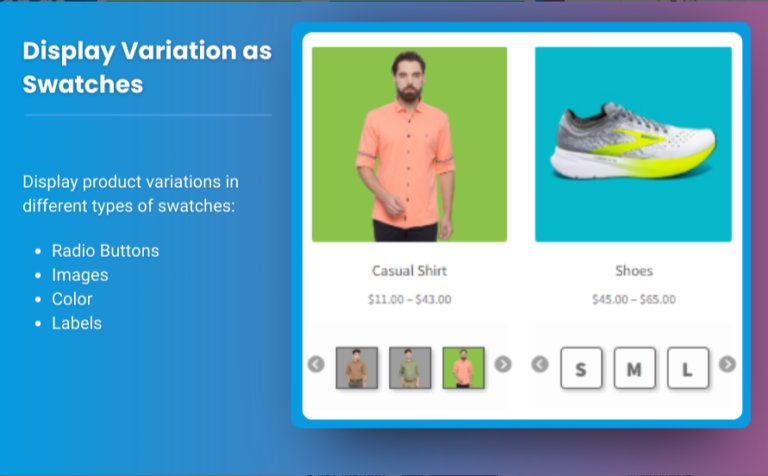
In the realm of eCommerce, presenting products in a visually appealing and user-friendly manner is essential for converting visitors into customers. One effective strategy for achieving this is by using WooCommerce product variations swatches. These swatches allow customers to view different product options—such as colors, sizes, or styles—at a glance, making the shopping experience smoother and more engaging.
This article will explore how to utilize WooCommerce variation swatches to enhance your online store’s conversions, discuss the benefits of this approach, and recommend some effective tools, including those offered by Extendons, to help you implement this strategy effectively.
Understanding WooCommerce Variation Swatches
WooCommerce variation swatches are graphical representations of product attributes that enable customers to select product options visually rather than through traditional dropdown menus. For instance, instead of selecting a color from a dropdown list, customers can click on a colored circle representing that color.
Why Use Variation Swatches?
- Enhanced User Experience: Variation swatches make it easier for customers to see their options visually. This intuitive approach can significantly improve the overall shopping experience.
- Faster Decision-Making: When customers can quickly view and select variations, they are more likely to make faster purchase decisions, leading to increased conversions.
- Reduced Cognitive Load: Visually representing options reduces the cognitive load on customers. Instead of reading through lengthy lists, they can scan options visually, which can make the shopping process feel less overwhelming.
- Attractive Product Display: Variation swatches can enhance the aesthetic appeal of product listings, making your online store look more professional and polished.
- Increased Engagement: Visual elements tend to attract more attention. By implementing variation swatches, you can engage customers better and encourage them to explore your products further.
How to Implement WooCommerce Variation Swatches
To harness the power of WooCommerce product variations swatches, follow these steps to effectively implement them in your online store.
Step 1: Choose the Right Plugin
While WooCommerce offers basic variation functionality, enhancing it with a dedicated plugin can unlock additional features and customization options. Here are some recommended plugins:
- Extendons WooCommerce Variation Swatches: This plugin provides a robust solution for creating beautiful variation swatches. It allows you to customize colors, images, and styles easily.
- YITH WooCommerce Color and Label Variations: This plugin lets you display color and label swatches for product variations, making it easy to enhance your product pages.
- WooCommerce Variation Swatches and Photos: This user-friendly plugin allows you to turn dropdown attributes into visually appealing swatches.
Step 2: Set Up Your Product Attributes
Once you’ve chosen a plugin, the next step is to set up your product attributes. Here’s how to do it:
- Go to your WooCommerce Dashboard: Navigate to Products > Attributes.
- Add Attributes: Create new attributes for your products, such as colors, sizes, or styles. For example, if you’re selling t-shirts, you might add attributes for colors like red, blue, and green.
- Configure Terms: After adding an attribute, click on it to configure terms. This is where you define the specific options (e.g., for the color attribute, you would add terms like red, blue, green).
Step 3: Assign Attributes to Products
Once you’ve created your attributes, the next step is to assign them to your products.
- Edit Your Product: Go to Products > All Products and select the product you want to edit.
- Product Data Section: In the Product Data section, navigate to the Variations tab.
- Add Variations: Here, you can add variations based on the attributes you set up earlier. Select the attributes you want for each variation and configure the options like price, stock, and SKU.
Step 4: Customize Your Swatches
With the attributes assigned, it’s time to customize how the swatches appear on the product page.
- Select Swatch Types: Choose how you want your swatches to be displayed. Options typically include color swatches, image swatches, and label swatches.
- Upload Images: For image swatches, upload images representing each variation. This is particularly useful for products where visual representation is crucial.
- Style the Swatches: Most plugins offer customization options, allowing you to adjust the size, shape, and border of your swatches. Ensure they fit well with your website’s design.
Step 5: Test Your Setup
Before launching your updated product pages, thoroughly test your swatch setup.
- Check Functionality: Ensure that clicking on swatches changes the product image and any other relevant details (like price or stock status).
- Mobile Responsiveness: Test the swatches on mobile devices to ensure they are user-friendly on smaller screens.
- User Feedback: If possible, gather feedback from a few users regarding their experience with the swatches to identify areas for improvement.
Best Practices for Using WooCommerce Variation Swatches
To maximize the effectiveness of WooCommerce variations swatches, consider implementing the following best practices:
1. Keep it Simple
While variation swatches can enhance user experience, avoid overwhelming customers with too many options. Limit the number of variations to make decision-making easier.
2. Use High-Quality Images
When using image swatches, ensure that the images are high-quality and accurately represent the product. Poor-quality images can lead to customer dissatisfaction and increased return rates.
3. Display Stock Status
Clearly indicate the availability of each variation. If a particular option is out of stock, display this information to manage customer expectations.
4. Optimize for Mobile
As mobile shopping continues to grow, ensure that your swatches are easily usable on mobile devices. Test touch responsiveness and overall usability on smaller screens.
5. Incorporate Customer Reviews
Allow customers to leave reviews on specific variations. This feedback can help others make informed decisions and enhance the credibility of your products.
6. Monitor Performance
Use analytics tools to track how your variation swatches are performing. Monitor metrics such as conversion rates and user engagement to identify areas for improvement.
Also, check out the useful insight about the woocommerce mini cart plugin to enhance your store’s shopping experience!
FAQs
1. What are WooCommerce variation swatches?
WooCommerce variation swatches are visual representations of product attributes that allow customers to select options like colors and sizes at a glance, instead of using traditional dropdown menus.
2. How do I implement variation swatches on my WooCommerce store?
You can implement variation swatches by choosing a suitable plugin, setting up product attributes, assigning these attributes to products, customizing swatches, and testing your setup.
3. Why should I use variation swatches?
Using WooCommerce product variations swatches enhances user experience, speeds up decision-making, reduces cognitive load, and increases engagement, ultimately leading to improved conversions.
4. Are there plugins available for WooCommerce variation swatches?
Yes, there are several plugins available, including Extendons WooCommerce Variation Swatches, YITH WooCommerce Color and Label Variations, and WooCommerce Variation Swatches and Photos.
5. Can I customize the appearance of my variation swatches?
Yes, most variation swatch plugins allow you to customize the appearance of swatches, including their size, shape, and color, to ensure they align with your website’s design.
Conclusion
Implementing WooCommerce variation swatches is a powerful way to improve your online store’s conversion rates. By making product options visually accessible and engaging, you can enhance the overall shopping experience for your customers.
By following the steps outlined in this article and utilizing tools such as those offered by Extendons, you can successfully integrate variation swatches into your store. With the right approach, you’ll not only boost user engagement but also increase your sales and build customer loyalty. Embrace the potential of variation swatches and watch your eCommerce store thrive!