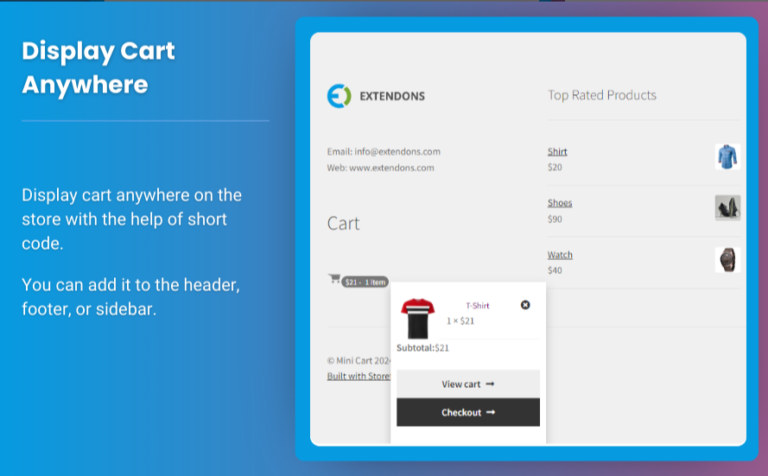
In the competitive landscape of eCommerce, ensuring that your online store provides an optimal shopping experience is essential for boosting sales. One crucial aspect of this experience is the mini cart for WooCommerce. A well-implemented WooCommerce mini cart plugin can significantly enhance user convenience, streamline the checkout process, and ultimately drive conversions.
In this article, we will explore the benefits of using a mini cart, review some of the top plugins available, and provide tips on how to maximize their effectiveness in your WooCommerce store.
What is a WooCommerce Mini Cart?
A WooCommerce mini cart is a compact cart that provides users with a quick overview of the items they have added to their cart without needing to navigate away from the current page. This feature enhances the user experience by offering a convenient way for customers to see their selected products, adjust quantities, or remove items—all without leaving the page they are on.
Why Use a Mini Cart for WooCommerce?
- Improved User Experience: A mini cart allows customers to view their selected products quickly. This convenience can enhance the overall shopping experience, encouraging users to continue browsing and ultimately increasing the likelihood of a purchase.
- Reduced Cart Abandonment: By providing a clear view of the items in the cart and making it easy to edit or remove them, mini carts can help reduce cart abandonment rates. Customers are more likely to complete their purchases when they can easily manage their selections.
- Faster Checkout Process: A well-designed mini cart can streamline the checkout process, allowing customers to finalize their purchases without unnecessary clicks or page reloads.
- Encourages Upselling: Many mini cart plugins allow you to showcase related products or promotions within the mini cart. This can encourage customers to explore additional items, increasing the average order value.
- Mobile Responsiveness: With a growing number of customers shopping via mobile devices, a mini cart can enhance mobile usability. A responsive design ensures that users have an easy and seamless shopping experience on all devices.
Top WooCommerce Mini Cart Plugins
Now that we understand the benefits of a mini cart, let’s explore some of the best WooCommerce mini cart plugins available to enhance your online store.
1. Extendons WooCommerce Mini Cart Plugin
The Extendons Mini Cart for WooCommerce Plugin is a powerful tool designed to improve the functionality and design of your mini cart. This plugin is particularly user-friendly, making it easy for store owners to customize their mini cart to suit their branding and user experience needs.
Key Features:
- Customizable Design: Offers multiple design options to match your site’s aesthetics.
- Responsive Layout: Adapts seamlessly to all devices, ensuring a smooth user experience on mobile and desktop.
- Quick View Feature: Allows users to view product details without leaving the mini cart.
- Ajax Add to Cart: Enables customers to add items to their cart without a full page reload.
- Dynamic Product Recommendations: Displays related products, encouraging upselling.
This plugin is ideal for store owners looking for a comprehensive solution to enhance their mini cart’s design and functionality.
2. WooCommerce Menu Cart
WooCommerce Menu Cart is another excellent plugin that integrates a mini cart into your website’s navigation menu. This functionality ensures that customers can easily access their cart from any page on your site.
Key Features:
- Menu Cart Icon: Displays the cart icon in the menu, providing quick access for customers.
- Customizable Icon: Choose from various icons or upload your own to match your branding.
- Display Cart Total: Shows the number of items and the total price in the cart icon.
- Mobile Friendly: Optimized for mobile devices, ensuring a responsive design.
This plugin is great for those who want a straightforward solution to add a mini cart to their navigation menu.
3. Mini Cart for WooCommerce by WPShop
The Mini Cart for WooCommerce by WPShop is a feature-rich plugin that allows for a customizable mini cart experience. This plugin is particularly suited for those who want more control over how their mini cart appears and behaves.
Key Features:
- Highly Customizable: Modify the look and feel of the mini cart to match your site’s branding.
- Live Cart Update: Provides real-time updates to the mini cart as customers add or remove items.
- Sticky Cart Option: Keeps the mini cart visible while scrolling for easier access.
- Multiple Layouts: Choose from various layout options to suit your design needs.
With its extensive customization options, this plugin is perfect for store owners looking to create a unique mini cart experience.
4. YITH WooCommerce Ajax Product Filter
While primarily an ajax filtering plugin, YITH WooCommerce Ajax Product Filter includes a mini cart feature that enhances the shopping experience. This plugin allows users to filter products quickly, ensuring they find exactly what they want.
Key Features:
- Instant Filtering: Filters products in real-time, allowing for quick searches and results.
- Integrated Mini Cart: Provides a mini cart display alongside product filtering options.
- Mobile Optimization: Designed for responsive use on various devices.
- Customizable Appearance: Adjust the look of the filter and mini cart to match your theme.
This plugin is ideal for stores with extensive product catalogs, as it combines filtering capabilities with mini cart functionality.
5. WooCommerce Floating Cart
WooCommerce Floating Cart is a unique plugin that allows you to display a mini cart as a floating element on the screen. This design ensures that customers can access their cart at any time while they browse your site.
Key Features:
- Floating Cart Design: Keeps the cart visible as users scroll, enhancing accessibility.
- Easy Checkout Process: Streamlined checkout options directly from the floating cart.
- Customization Options: Change colors, sizes, and positions to fit your site’s design.
- Mobile-Friendly: Ensures that the floating cart is usable on all devices.
For those looking to create a dynamic shopping experience, this plugin provides an innovative solution.
How to Maximize the Effectiveness of Your Mini Cart
Now that you’ve explored some of the best WooCommerce mini cart plugins, here are some tips to maximize their effectiveness in boosting sales:
1. Optimize Design and Layout
Make sure that your mini cart is visually appealing and aligns with your brand’s aesthetics. A well-designed mini cart can attract attention and encourage interaction.
2. Highlight Important Information
Ensure that essential information, such as product names, prices, and the total cart amount, is clear and easily readable. This clarity can help customers make quick decisions.
3. Include Product Images
Displaying product images within the mini cart can enhance the shopping experience. Visual cues help customers quickly identify their selected items, making it easier for them to complete their purchases.
4. Offer Related Products
Use plugins that allow for dynamic product recommendations in the mini cart. This can encourage upselling and cross-selling, boosting your overall sales.
5. Test Different Plugins
Experiment with different mini cart plugins to find the one that best suits your store’s needs. Each plugin offers unique features, so testing can help you determine which provides the best user experience and conversion rates.
6. Monitor User Behavior
Use analytics tools to monitor how users interact with the mini cart. Track metrics such as click-through rates, conversion rates, and cart abandonment rates to identify areas for improvement.
Also, check out the useful insight about the woocommerce customize my account page to enhance your store’s shopping experience!
FAQs
1. What is a WooCommerce mini cart?
A WooCommerce mini cart is a compact version of the shopping cart that displays selected items and allows users to view, edit, or remove products without leaving their current page.
2. Why should I use a mini cart for WooCommerce?
Using a mini cart for WooCommerce improves the user experience, reduces cart abandonment, speeds up the checkout process, encourages upselling, and enhances mobile usability.
3. What are some popular WooCommerce mini cart plugins?
Some popular plugins include Extendons WooCommerce Mini Cart Plugin, WooCommerce Menu Cart, Mini Cart for WooCommerce by WPShop, YITH WooCommerce Ajax Product Filter, and WooCommerce Floating Cart.
4. How can I customize my WooCommerce mini cart?
You can customize your WooCommerce mini cart using plugins that allow you to change its design, layout, and features, such as adding related products or modifying the appearance to match your brand.
5. Can I track the performance of my mini cart?
Yes, using analytics tools, you can track metrics related to your mini cart, such as click-through rates, conversion rates, and cart abandonment rates, helping you identify areas for improvement.
Conclusion
Implementing an effective WooCommerce mini cart plugin is essential for boosting sales and enhancing the customer experience on your online store. By providing customers with a seamless way to view and manage their selections, you can reduce cart abandonment, streamline the checkout process, and encourage repeat purchases.
With a variety of plugins available, including those from Extendons, store owners have numerous options to customize their mini carts according to their specific needs. By following the tips outlined in this article, you can maximize the effectiveness of your mini cart and watch as your sales soar.