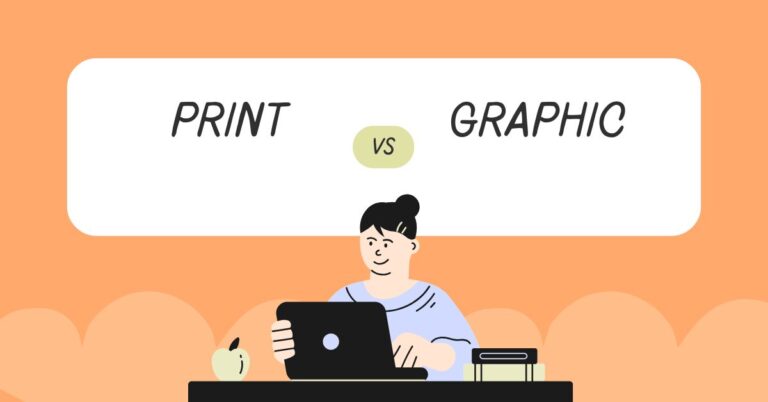
Graphic design is all around us—in the books we read, the websites we visit, and the signs we see. But did you know there are two main types of graphic design? They are print design and digital design. Let’s learn about both and see how they’re different.
What is Print Graphic Design?
Print design is for things you can touch. It’s for paper, cardboard, and other physical materials. Some examples are:
- Books and magazines
- Posters and flyers
- Business cards
- Product packaging
- Billboards
Print designers from a graphic design company in Delhi make art that looks good when printed.
What is Digital Graphic Design?
Digital design is for screens. It’s for computers, phones, and tablets. Some examples are:
- Websites
- Social media posts
- Email newsletters
- App interfaces
- Online ads
Digital designers create art that looks good on electronic devices.
Key Differences Between Print and Digital Design
Now, let’s look at how print and digital design are different.
1. Color Systems
Print Design: Uses CMYK colors Digital Design: Uses RGB colors
CMYK stands for Cyan, Magenta, Yellow, and Key (black). It’s for mixing ink colors. RGB stands for Red, Green, and Blue. It’s for mixing light on screens.
Why it matters:
- CMYK colors might look different on a screen than when printed.
- RGB colors can be brighter on screens but might not print well.
2. Resolution
Print Design: Needs high resolution (300 DPI or more) Digital Design: Uses lower resolution (72 DPI is often enough)
DPI means “dots per inch.” More dots mean clearer images.
Why it matters:
- High DPI makes printed images look sharp and clear.
- Low DPI is fine for screens and makes files smaller and faster to load.
3. File Types
Print Design: Uses AI, PDF, EPS, TIFF Digital Design: Uses JPEG, PNG, GIF, SVG
These are different ways to save image files.
Why it matters:
- Print files need to be high quality and keep their sharpness when made bigger.
- Digital files need to be small for fast loading but still look good.
4. Canvas Size
Print Design: Has fixed sizes (like A4 paper or business card size) Digital Design: Has flexible sizes (needs to fit different screen sizes)
Why it matters:
- Print designers know exactly how big their design will be.
- Digital designers must make designs that look good on many screen sizes.
5. Interactivity
Print Design: Static (doesn’t move or change) Digital Design: Can be interactive (can move, change, or respond to clicks)
Why it matters:
- Print designs need to catch attention without movement.
- Digital designs can use animation and interactivity to engage users.
6. Cost Considerations
Print Design: Printing costs money for each copy Digital Design: No printing costs, but might have website hosting fees
Why it matters:
- Print projects need to consider ink and paper costs.
- Digital projects can be changed easily without extra costs.
7. Lifespan
Print Design: Lasts as long as the physical item Digital Design: Can be updated or changed anytime
Why it matters:
- Print designs need to stay relevant for longer.
- Digital designs can be kept current more easily.
8. User Experience
Print Design: Physical interaction (touching, turning pages) Digital Design: Screen-based interaction (clicking, scrolling)
Why it matters:
- Print designers think about how a design feels in hand.
- Digital designers focus on how users navigate through screens.
9. Accessibility
Print Design: Limited options for accessibility Digital Design: Many options for accessibility (like screen readers)
Why it matters:
- Print designs might need large print versions for accessibility.
- Digital designs can include features to help people with disabilities.
10. Distribution
Print Design: Needs physical distribution Digital Design: Can be shared instantly online
Why it matters:
- Print designs take time to reach people.
- Digital designs can be seen by many people very quickly.
Similarities Between Print and Digital Design
Even though there are many differences, print and digital design share some things:
- Both need to look good and be easy to understand.
- Both use typography, colors, and images to communicate.
- Both need to match the brand they’re representing.
- Both require creativity and technical skills.
Choosing Between Print and Digital Design
When do you use print or digital design? Here are some tips:
Use Print Design when:
- You want something people can touch and keep.
- You’re making products for physical stores.
- You need official documents or certificates.
- You’re creating art for galleries or collectors.
Use Digital Design when:
- You want to reach people quickly and widely.
- You need to update information often.
- You want to track how many people see your design.
- You’re making something interactive or animated.
Sometimes, you might use both. For example, a company might have:
- Print designs for business cards and brochures.
- Digital designs for their website and social media.
Skills Needed for Print and Digital Design
Both types of design need some similar skills:
- Creativity
- Understanding of color theory
- Knowledge of typography
- Ability to use design software
Print designers also need to know about:
- Paper types and printing methods
- How inks look on different materials
- Preparing files for printers
Digital designers need to know about:
- Web design principles
- How different devices display designs
- Basic coding (like HTML and CSS)
Tools Used in Print and Digital Design
Print and digital designers often use similar software:
- Adobe Photoshop
- Adobe Illustrator
- Adobe InDesign
Digital designers might also use:
- Sketch
- Figma
- WordPress
Print designers might use special tools for:
- Colour matching (like Pantone guides)
- Paper selection
- Print proofing
The Future of Print and Digital Design
Both print and digital design keep changing:
Print Design:
- Using more eco-friendly materials
- Adding QR codes to connect with digital content
- Experimenting with textures and special inks
Digital Design:
- Creating designs for virtual and augmented reality
- Making more personalized user experiences
- Using AI to help create designs
Some designers are even mixing print and digital. For example:
- Magazines with digital extras you can see through an app
- Posters that come alive with animation when you point your phone at them
Learning Print and Digital Design
If you want to learn design, consider these tips from the best social media marketing company in Gurgaon:
- Start with the basics that apply to both (like color theory and typography).
- Try projects in both print and digital to see what you like.
- Keep learning because design tools and trends change often.
- Look at lots of designs to understand what works well.
Understanding the differences between print and digital design helps create better projects. Both types of design are important and useful. Many designers learn both to make their work more flexible. As technology changes, designers keep learning new skills. But the goal is always the same: to communicate ideas clearly and beautifully.