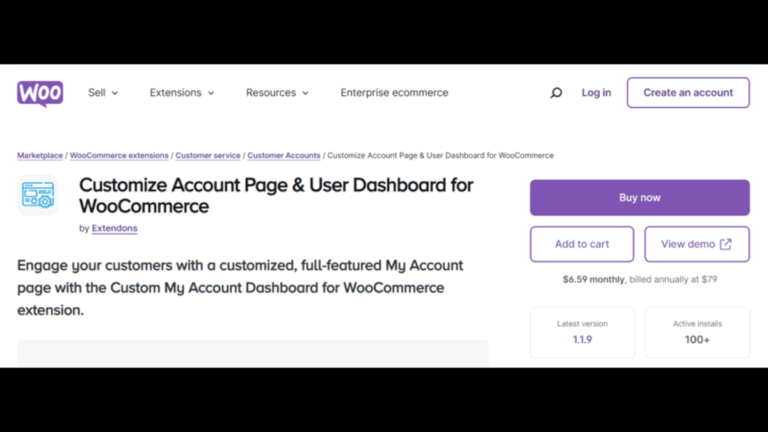
Have you ever wondered how to improve customer engagement and retention on your WooCommerce store? One powerful way to do that is by customizing the WooCommerce My Account page. As we move into 2024, it’s becoming more essential than ever to offer personalized user experiencesIn this article, we’ll dive deep into how you can tailor your WooCommerce My Account page for better user experience (UX), the tools you need to get started, and how plugins like the Custom My Account Dashboard for WooCommerce by Extendons can take your store’s design to the next level.
Why Personalizing WooCommerce My Account Page Matters
The WooCommerce My Account page is more than just a simple account management area. It’s a critical touchpoint that influences how customers interact with your online store. By default, the WooCommerce My Account page is functional but somewhat basic. However, with a little customization, it can be transformed into a feature-rich, engaging hub where customers can easily track orders, view downloads, manage wish lists, and even interact with their reward points.
Customization can:
- Increase customer retention by offering an intuitive, user-friendly space.
- Improve UX by organizing information effectively.
- Promote further sales by showcasing related products or promotions.
Getting Started: The Power of WooCommerce Dashboard Plugins
While WooCommerce offers decent out-of-the-box functionality, you’ll need to go beyond the default features if you’re aiming to create a truly personalized WooCommerce My Account page.
This is where a WooCommerce dashboard plugin like the Custom My Account Dashboard by Extendons comes in handy.
What Is a WooCommerce Dashboard Plugin?
A WooCommerce dashboard plugin enhances the standard WooCommerce functionality by allowing you to customize the My Account page layout, add new features, and provide a more engaging customer experience.
For example, the Custom My Account Dashboard plugin by Extendons offers customizable templates, the ability to add new endpoints, icons, and even customer-specific features like displaying order summaries and downloads.
Key Features of Custom My Account Dashboard by Extendons
The Custom My Account Dashboard for WooCommerce by Extendons offers a robust set of tools to make your store’s My Account page more functional and visually appealing. Let’s break down some of its standout features:
1. Customizable My Account Page Layout
One of the best features of the Extendons plugin is its ability to customize the layout of the My Account page. You can choose from various templates—either a custom dashboard template or a pre-built dashboard that comes with predefined endpoints.
You can move the navigation menus, change their colors, and even add large icons for commonly-accessed features like orders, downloads, and wishlists.
2. Pre-Built WooCommerce User Dashboard
With the pre-built dashboard feature, you can quickly modify the existing endpoints, like Orders or Downloads, and display them in visually appealing blocks. This improves not just the aesthetics but also the usability of the WooCommerce My Account page, making it easier for customers to navigate.
3. Custom Endpoints
A game-changer for many store owners, custom endpoints allow you to add extra features or information to the My Account page.
Whether it’s a special discount for VIP customers or a custom FAQ section, you can create endpoints that are specific to certain user roles, further personalizing the customer experience.
4. Add Banners for Better Navigation
You can use banners to highlight certain features or promotions on the My Account page. These banners can be linked to specific endpoints like orders, downloads, or even external URLs. The drag-and-drop feature makes it easy to set up and adjust banners, giving you full control over where they appear on the page.
5. Enhanced User Roles
You can assign different views of the My Account page based on customer roles. For example, VIP customers might see exclusive rewards points or access to special content. This level of personalization can significantly improve user satisfaction and engagement.
6. Table Display for Customer Information
The plugin also lets you present vital customer information in organized tables.
Whether it’s recent orders, downloads, or wishlists, tables make it easier for customers to view and manage their data, offering a much better UX.
Also, check out the useful insight about the woocommerce my account page to enhance your store’s shopping experience!
How Personalization Improves UX
Now that you know how to personalize your WooCommerce My Account page with the Extendons plugin, let’s talk about why these changes can drastically improve user experience.
- Simplified Navigation: By adding large icons and customized menus, customers can find what they’re looking for without frustration. This reduces bounce rates and increases time spent on the site.
- Enhanced Visual Appeal: With attractive icons, banners, and personalized colors, the page feels more like a branded experience than a generic account management page.
- Faster Access to Important Information: When customers can quickly view orders, downloads, and other key data in one place, they’re more likely to return to your store in the future.
- Segmentation and User Roles: Creating custom experiences for different user roles (e.g., VIPs, wholesalers, regular customers) can foster loyalty and encourage repeat business. Customizing the WooCommerce user dashboard based on user roles allows you to cater to the unique needs of each customer segment.
- Increased Engagement with Banners: By linking banners to promotions, related products, or exclusive content, you’re encouraging customers to explore other areas of your store. This leads to higher engagement and potentially more sales.
How to Customize WooCommerce My Account Page for Better UX: Step-by-Step Guide
Step 1: Install a WooCommerce Dashboard Plugin
The first step in personalizing your My Account page is installing a WooCommerce dashboard plugin like Custom My Account Dashboard by Extendons. Once installed, you’ll be able to access its customization features directly from your WooCommerce settings.
Step 2: Choose a Template
After installation, decide whether you want to use a pre-built template or create a fully custom dashboard.
The pre-built dashboard is great if you want a quick solution, while the custom dashboard is perfect for those who want full control over the layout and design.
Step 3: Add or Edit Endpoints
With the plugin, you can easily add new endpoints for additional features or edit existing ones. For example, you might want to add a “Rewards” endpoint for customers to check their loyalty points.
Step 4: Customize Banners
Use the drag-and-drop feature to place banners in strategic areas of the My Account page. You can link these banners to key sections like Orders or Downloads, or even use them to highlight special promotions.
Step 5: Assign User Roles
Finally, use the plugin to assign specific endpoints and banners to different user roles.
This allows you to tailor the My Account page based on whether a customer is a regular shopper, a VIP, or a wholesale buyer.
Frequently Asked Questions (FAQs)
Q: What is the importance of personalizing the WooCommerce My Account page?
A: Personalizing the WooCommerce My Account page enhances customer engagement, simplifies navigation, and provides tailored experiences.
Q: Can I add custom icons to my WooCommerce dashboard?
A: Yes, with the Custom My Account Dashboard by Extendons, you can add custom icons for different endpoints, making navigation easier.
Q: Is it possible to assign different dashboards for different user roles?
A: Absolutely! You can customize the WooCommerce user dashboard based on user roles, giving VIPs or wholesale customers access to exclusive content or features.
Q: How can I make my WooCommerce My Account page more visually appealing?
A: Use banners, custom icons, and organized tables to enhance the look and feel of the page. The Custom My Account Dashboard plugin offers these functionalities.
Q: Can I display recent orders or downloads on the My Account page?
A: Yes, the plugin allows you to display recent orders, downloads, wishlists, and more in well-organized tables, improving UX.
Conclusion
As you prepare your WooCommerce store for 2024, customizing the WooCommerce My Account page is one of the best strategies to enhance user experience and boost customer engagement. With plugins like Custom My Account Dashboard by Extendons, the process becomes not only easier but highly effective.
From personalized endpoints to custom dashboards and banners, these tools allow you to create a truly unique shopping experience tailored to your customers’ needs.