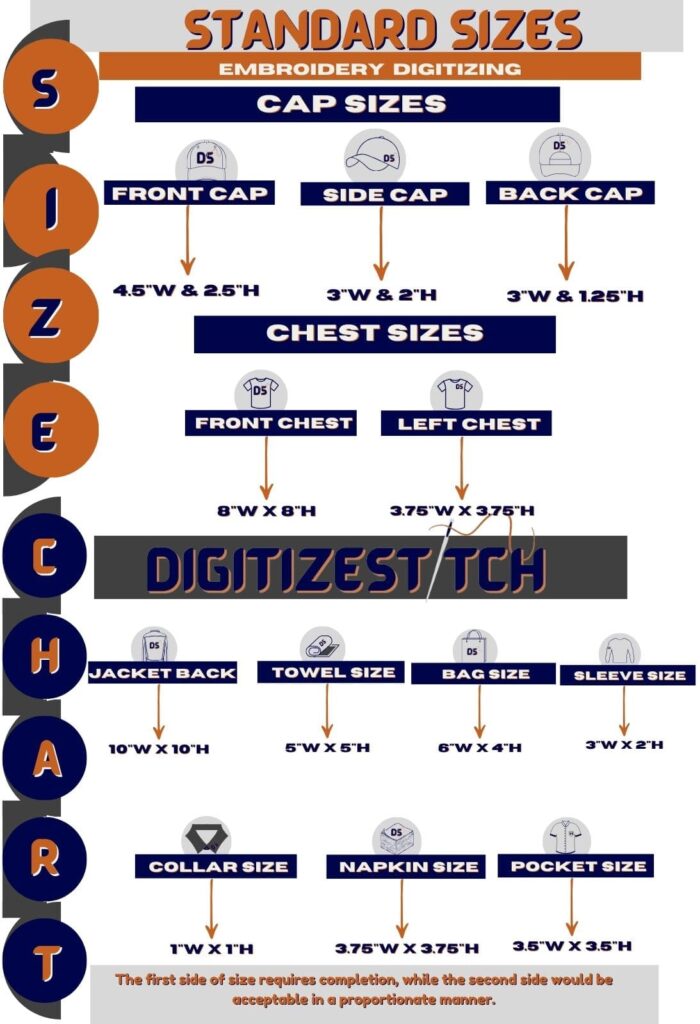
Making Your Designs Fit Just Right: A Handy Guide
When offering digitized embroidery designs, or making custom ones, size is crucial. No one wants their final product to be too large or too small. An accurate embroidery size chart is vital for your customers. It matters whether you sell or create unique, digital, machine embroidery designs.
This blog will share tips to create the perfect size chart for your embroidery design. It will help customers select the right fit every time. Let’s dive in and explore some easy steps to help you keep your customers satisfied and coming back for more!
Why Does Size Matter In Embroidery?
Before we dig into how to create an embroidery size chart, let’s talk about why size matters so much in embroidery. Buyers of digitized embroidery designs expect a perfect fit on their clothes, accessories, or fabric. Whether it’s for a logo on a hat, a design on a jacket, or something more intricate, having accurate sizing is critical to the final result.
The size of an embroidery design also influences how much detail can be included. Too small, and the details can blur; too large, and the design might overpower the fabric or garment. It’s essential to have a balance, and this is where having a proper embroidery size guidelines chart can help.
Understanding The Basics Of Embroidery Size
Embroidery designs come in all shapes and sizes, from small logos to larger, more intricate patterns. To give your customers the best experience, it’s important to offer them clear embroidery size guidelines. This involves detailing the width and height of each design and offering suggestions for where the design can be applied.
For example:
- A small digital machine embroidery design might be suitable for the chest or cuff of a shirt.
- Medium-sized custom digitized embroidery designs might be perfect for the back of a jacket or a tote bag.
- Larger machine embroidery designs could be ideal for banners or large fabric surfaces.
How To Measure Embroidery Designs Accurately
One of the most important steps in creating an accurate embroidery design size guide is to ensure that your measurements are on point. For beginners, this can be tricky, but with a few tips, you can simplify the process.
- Measure Width and Height: Always provide the width and height of each design. You can measure it using a ruler or a measuring tape.
- Aspect Ratio Matters: Keep the aspect ratio in mind when scaling your designs. This means ensuring that when a design is resized, the proportions of height and width remain consistent.
- Provide Scale Suggestions: Along with the measurements, suggest best-fit sizes. For instance, small designs for collars, large ones for the back of garments, and so on.
Let’s take a quick look at an example of a size chart for digitized embroidery designs:
| Design Size | Measurement (Width x Height) | Best Application |
| Small | 2 x 2 inches | Shirt cuffs, caps |
| Medium | 4 x 4 inches | Shirt chest, tote bags |
| Large | 6 x 6 inches | Jacket back, banners |
Having this information handy can guide your customers to make the best decision.
Creating A Visual Size Guide For Your Customers
Now that we’ve covered the basics, it’s time to discuss how to make the size guide even easier to understand. One of the best ways to do this is through visuals. People often have a hard time imagining how a digital embroidery design will look on their garment. So, show them!
- Mockup Designs: Create mockups of your designs on different types of garments. For instance, show a digitized machine embroidery design on a shirt, bag, or hat.
- Comparison Images: Provide comparison images showing how the same design looks at different sizes. This way, customers can quickly see the difference between a 2-inch and a 6-inch design.
Visual guides reduce confusion and boost customer confidence. They help customers buy the right-sized design for their needs.
Consider Fabric Type When Creating Size Charts
Another key aspect of making accurate embroidery size charts is to consider the fabric your customers will use. The texture and thickness of the fabric can significantly impact how an embroidery design will look once stitched.
For example:
- A lightweight fabric, like cotton or silk, may require smaller and more delicate designs to prevent puckering.
- Thicker fabrics, like denim or canvas, can handle larger, more detailed designs.
When making your embroidery design size guide, include fabric-based recommendations. They should suit the design best. Offering this extra bit of guidance can really set you apart and help your customers avoid common mistakes.
Tips For Offering Custom Sizes
If your business is custom digitized embroidery designs, you must be flexible with your size charts. Some customers may need a design resized to fit a unique purpose, so make sure you offer custom sizing options when needed.
Here’s how you can approach custom sizing:
- Consultation: Before resizing a design, talk with your customer to understand its use. This ensures that the resized design will still meet their expectations.
- Explain Limitations: Be transparent about the limitations of resizing. Not all digitized embroidery designs can be enlarged or shrunk without losing quality.
- Offer Proofs: If possible, provide a proof of the resized design before stitching it to ensure the customer is satisfied with the final size.
Educating Your Customers On Size Selection
Even with a great size chart in place, customers might still need guidance. Offering a few tips on how to select the right size for their project can be very helpful. Here are some tips you can share with your customers to help them make the right choice:
- Think About Placement: Consider where you’ll be placing the design. Smaller designs work better for collars, while larger ones are better suited for the back of a garment.
- Match the Fabric Type: Always consider the type of fabric you’re working with. Some fabrics are better suited for larger or smaller designs.
- Ask for Help: If in doubt, don’t hesitate to ask for recommendations. Most embroidery shops will be happy to guide you through the process.
By offering advice, you help customers feel more confident in their choices, reducing the likelihood of sizing mishaps.
Staying Ahead: Constantly Update Your Size Charts
Finally, it’s important to remember that trends and customer needs change over time. Stay ahead by constantly updating your size charts to reflect new designs, fabrics, and uses. When digitizing machine embroidery designs, provide accurate, up-to-date info. It keeps your business professional and customer-focused.
Stay flexible, listen to customer feedback, and adapt your embroidery size chart as necessary. As you gain more experience, you’ll learn what sizes work best for different projects and customer needs.
Your Stitching Partner: Helping Customers Get It Right Every Time
In the end, creating an accurate embroidery size chart is all about making life easier for your customers. Clear, easy-to-understand guidelines reduce confusion. They limit returns and improve customer satisfaction. Whether your focus is on:
- digitizing machine embroidery designs,
- selling digital embroidery designs, or
- creating custom digitized designs.
A size guide will help your customers get it right every time. Use the tips in this guide. They will make your size charts accurate, user-friendly, and true to your unique designs. Happy stitching!
Also Read