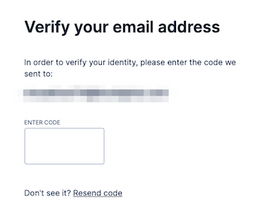
In the world of web development, ensuring data integrity is paramount. One critical aspect of this is validating user input, particularly email addresses. Email validation in PHP is essential to avoid issues such as user registration errors, lost communications, and spam. This article will guide you through the various methods to implement effective email validation in PHP, ensuring your applications run smoothly and efficiently.
Why is Email Validation Important?
Before diving into the how-tos, let’s explore why email validation is crucial:
- Data Integrity: Validating email addresses ensures that you store accurate data in your database, which is essential for effective communication with your users.
- User Experience: By validating email inputs, you can provide immediate feedback to users, reducing frustration and enhancing the overall experience.
- Preventing Spam: Proper validation helps reduce spam entries, keeping your application clean and reducing potential abuse.
- Security: Validating user inputs helps protect your application from various security threats, including SQL injection and other malicious attacks.
Basic Email Validation Techniques
There are several techniques you can use for email validation in PHP, ranging from simple regex patterns to more robust methods. Let’s explore some of these approaches.
1. Using filter_var()
One of the easiest ways to validate an email address in PHP is by using the built-in filter_var() function. This function is not only simple but also very effective.
phpCopy code$email = "test@example.com";
if (filter_var($email, FILTER_VALIDATE_EMAIL)) {
echo "$email is a valid email address.";
} else {
echo "$email is not a valid email address.";
}
The FILTER_VALIDATE_EMAIL filter checks if the input is a valid email format. This method is widely used due to its simplicity and reliability.
2. Regex Validation
Regular expressions (regex) provide a more customizable way to validate email addresses. Here’s a basic example of how you can use regex for email validation:
phpCopy code$email = "test@example.com";
$pattern = "/^[a-zA-Z0-9._%+-]+@[a-zA-Z0-9.-]+\.[a-zA-Z]{2,}$/";
if (preg_match($pattern, $email)) {
echo "$email is a valid email address.";
} else {
echo "$email is not a valid email address.";
}
While regex can be powerful, it can also become complex. Make sure to test your regex thoroughly to cover various email formats.
3. Validating Domain Existence
While the previous methods check if an email is well-formed, they don’t confirm whether the email domain actually exists. You can validate the domain using the checkdnsrr() function in PHP.
phpCopy code$email = "test@example.com";
list($user, $domain) = explode('@', $email);
if (checkdnsrr($domain, "MX")) {
echo "$domain has valid MX records.";
} else {
echo "$domain is not a valid email domain.";
}
This method checks for the existence of MX (Mail Exchange) records, which are necessary for receiving emails.
Best Practices for Email Validation in PHP
To enhance your email validation process, consider implementing the following best practices:
1. Use Multiple Validation Techniques
Relying on a single method can lead to undetected errors. Use a combination of techniques—like filter_var(), regex, and domain checks—to ensure comprehensive validation.
2. Provide User Feedback
Always inform users about the validation process. If an email fails validation, provide clear, concise error messages. For example:
phpCopy codeif (!filter_var($email, FILTER_VALIDATE_EMAIL)) {
echo "Please enter a valid email address.";
}
3. Sanitize User Input
Before validating email addresses, sanitize user input to remove any potentially harmful characters. This prevents XSS (Cross-Site Scripting) attacks and other security issues.
phpCopy code$email = filter_var(trim($_POST['email']), FILTER_SANITIZE_EMAIL);
Handling Valid Email Addresses
Once you have validated the email address, it’s important to store it properly in your database. Ensure you use prepared statements to prevent SQL injection.
phpCopy code$stmt = $pdo->prepare("INSERT INTO users (email) VALUES (:email)");
$stmt->bindParam(':email', $email);
$stmt->execute();
Testing Email Validation
Testing is a vital step in the development process. Here are some scenarios to consider:
- Valid Emails: Ensure that standard email formats like
user@example.comare accepted. - Invalid Emails: Test various incorrect formats, such as
user@.com,user@com, anduser@domain..com. - Domain Checks: Use non-existent domains to ensure your domain validation works.
Advanced Email Validation Techniques
For more complex applications, consider implementing additional email validation techniques:
1. Sending Verification Emails
One of the most reliable ways to confirm email validity is to send a verification email. Users must click a link in the email to verify their address.
phpCopy code$verification_link = "https://example.com/verify.php?email=" . urlencode($email);
// Code to send the email with the verification link
2. Using External Libraries
Consider using external libraries for more advanced validation. Libraries like Respect\Validation provide robust validation features out of the box.
phpCopy codeuse Respect\Validation\Validator as v;
$emailValidator = v::email();
if ($emailValidator->validate($email)) {
echo "$email is valid.";
} else {
echo "$email is invalid.";
}
Conclusion
Email validation in PHP is a critical aspect of web development that enhances data integrity, user experience, and security. By using a combination of built-in functions, regex, and domain checks, you can effectively validate email addresses in your applications. Always remember to provide user feedback, sanitize inputs, and consider implementing advanced techniques such as email verification.
With the knowledge gained from this guide, you can implement a robust email validation process that meets the needs of your web applications.